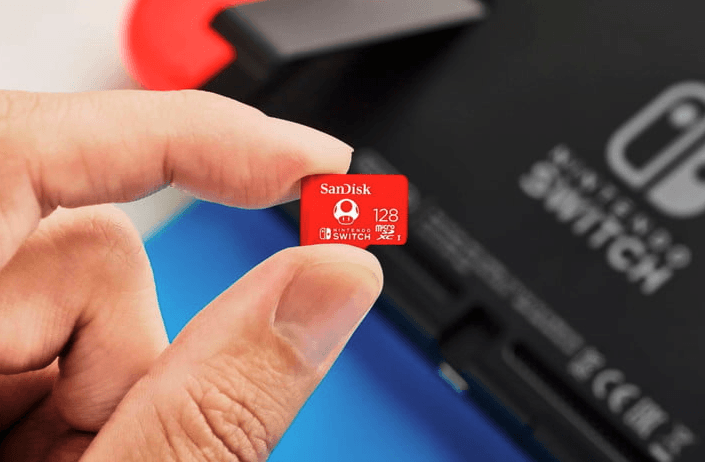There may be times when you want complete privacy while browsing the web. Maybe you don’t want others to know which websites you visit or what items you download, of you may also just want to prevent sites from tracking you across browser tabs. The best way to achieve that is learning how to go incognito in Safari on a Mac.
How to go incognito on Mac with private browsing in Safari
When you want to initiate a private browsing session in Safari on Mac, you have a few easy ways to do it.
Once you open a new private window, you’ll notice the appearance is slightly different. The Smart Search field (URL bar) has a dark background with white text.
You’ll also see a message letting you know that private browsing is enabled. Click the X on the right side to dismiss the message and then visit websites you want.
What happens when you use private browsing?
Although you can browse the web as you normally would in Safari, there are some differences when you use private browsing.
How to exit private browsing in Safari
When you finish using private browsing, you can simply close the Safari window. You can then click File > New Window or use the keyboard shortcut Command + N to initiate a non-private browsing session.
How to always use private browsing in Safari
One additional way to go incognito on Mac is to always use private browsing in Safari. With a simple setting adjustment, you can have Safari open in a private window every single time.
Step 1: Open Safari and click* Safari > Preferences* from the menu bar.
Step 2: Select the *General *tab.
Step 3: Click the drop-down next to Safari opens with and choose A new private window.
Step 4: Close the Preferences using the X on the top left corner.
Once you change this setting, you’ll use private browsing each time you open Safari. If you change your mind later, you can follow the same steps and select a different option in the Safari opens with drop-down list.
It’s easy to go incognito on a Mac, whether you go once in a while or all the time. Will you?